Samsung released three variants with its Galaxy S21 series, a practice that it started with the S20 series last year.
But before we begin, let’s find our bearings with the new Samsung Galaxy S21 series’ three variants and how they compare pricewise:
- Galaxy S21 starts at Rs 69,999
- Galaxy S21+ starts at Rs 81,999
- Galaxy S21 Ultra starts at Rs 1,05,999
The Samsung S21+ finds itself in a tricky position, and that makes it a difficult product to recommend. Having used the device for close to two weeks, I couldn’t come up with a single critical standout feature that would make recommending the S21+ easy. While Samsung itself offers a lot of competition at that price point with its older-gen devices, there are new-generation launches from rivals that are yet to arrive. Unlike the S21 Ultra, which, with a lot of unique features, comfortably wears the flagship crown, the S21+ is neither here nor there. I am in no way implying that the S21+ is a bad device – far from it. But allow me to elaborate on that in the detailed review that follows. Let’s first get the major features of the S21+ out of the way.
Specifications
Display: 6.7-inch Dynamic AMOLED 2X, 120 Hz, 1080 x 2400 pixels at 394 PPI
Chipset: Exynos 2100 (1x 2.9 GHz Cortex X1 + 3x 2.8 GHz Cortex A78 + 4x 2.2 GHz Cortex A55)
Graphics: Mali G78 MP14
RAM + Storage in GB: 8 + 128 (Under Test); 8 + 256
Expandable storage: None
Cameras: 12 MP wide angle with OIS, f/1.8 aperture + 64 MP with 1/1.72-inch sensor, f/2.0 aperture with OIS which offers 1.1x optical zoom and 3x Hybrid zoom + 12 MP ultra-wide angle with f/2.2 aperture
Selfie Camera: 10 MP with f/2.2 aperture
Battery: 4,800 mAh
Software: Android 11 with OneUI 3.1
Colours: Phantom Black, Phantom Silver, Phantom Violet, Phantom Pink, Phantom Gold, Phantom Red
Build and Design
For this generation of its flagship S-series smartphones, Samsung has opted for a new design language. It has employed a contour-cut camera module, where the camera module wraps around the top left-hand edge. The S21+ comes with three cameras, which are placed vertically, and the entire module protrudes just a tiny bit. The dual-tone flash has been integrated flat on the back of the smartphone, which is protected by a curved Gorilla Glass Victus.
The phone I tested was the Phantom Silver model, which looks wonderful. There is a matte finish on the Corning Gorilla Glass Victus as well as on the raised metallic camera module, which means fingerprint smudges aren’t that noticeable. The aluminum frame is the only glossy element, and that does tend to collect smudges. All around the edge, you will notice six antenna cuts that stand out. The S21+ is still a tad slippery, so you need to be careful. It does come with the IP68 rating, which means it is water- and dust-resistant.
The button and ports arrangement is the same as seen on the S21 Ultra - power standby and volume-rocker buttons on the right-hand side and dual SIM tray, USB Type-C port and speaker section at the base. The only design difference at the front is that the display is flat and isn’t curved around the edges. The S21+ sports the Infinity-O display with the selfie camera placed in the top-centre portion. It is relatively lighter than the S21 Ultra but is difficult to use one-handed.
Display
The Samsung Galaxy S21+ gets a 6.7-inch AMOLED 2X display with a 120 Hz refresh rate, but the resolution is maxed out at 2400 x 1800 pixels, thereby giving it a pixel density of 394 PPI. With this generation, Samsung has kept its max resolution display for the Ultra model. The Infinity-O display on the S21+ also doesn’t have any curves around the edges and is a flat slab of glass, which isn’t all that bad either. Just like the S21 Ultra, the S21+, too, gives you the option to choose between adaptive refresh rate (where the refresh rate can go from 48 Hz to 120 Hz depending on what’s on the display) and standard refresh rate (locked at 60 Hz). The display, too, is protected by Corning Gorilla Glass Victus.
The S21+ display supports peak brightness of 1300 nits (which is only visible when watching high-end HDR content) and can playback HDR10+ content from popular streaming services such as YouTube, Netflix, Prime Video and more. The display has a ‘Vivid mode’ that lets you tweak screen temperature, and ‘Natural mode’, which has relatively muted colours.
Overall, there is little to complain about with the display. The lower resolution as compared to the S21 Ultra isn’t easily noticeable and I only found issues when it came to reading really low font text, which showed some dithering. But otherwise, watching movies, playing games, reading e-books on the phone was a joy. The AMOLED display ensures the contrast is great, the blacks are deep, and the display offers great dynamic range. Samsung has added an ‘Eye Comfort Shield’ option in the display to provide added blue light filtering, so there’s less strain on your eyes. Just like the S21 Ultra, holding the phone for long periods did lead to hand fatigue. Brightness levels on the phone were excellent even when using the device outdoors. I faced no issues while composing photos in bright conditions.
Performance and Software
As the Samsung S21+ houses the same internals as the S21 Ultra (Exynos 2100 SoC) and comes with 8 GB RAM and 128 GB storage (with no option to expand storage), there wasn’t a drastic difference in performance. Sure, the 12 GB RAM on the S21 Ultra may let power users have more apps in memory, but in terms of day-to-day performance, I hardly noticed much difference. The S21+ runs anything you throw at it without a hitch. Heavy games, video and photo editing applications ran smoothly. But as is the case with the S21 Ultra, heat management is an issue with the S21+ as well. On many occasions, I noticed the back of the phone turning warm even while carrying out the simplest operations, such as clicking photos. This needs to be fixed, as creating a photo shouldn’t be this resource-intensive. This didn’t lead to any app crashes or anything of the sort, but it’s just not desirable on high-end smartphones. During the testing phase, the phone did get an update, but it didn’t fix this issue.
The ultrasonic fingerprint scanner is super-quick when it works and is certainly a lot more responsive than the Galaxy S20 Ultra’s, which required many attempts to unlock. But if your finger is moist, the S21+ won’t unlock as quickly.
Call quality is excellent, and just like the S21 Ultra, the S21+, too, has wonderfully concealed the earpiece speaker and it doesn’t affect audio quality. The stereo speaker quality is good as well; I watched a couple of movies with just the speakers and it was a great experience. The phone does support 5G as well, if that is of relevance at this point.
As it uses the same OneUI 3.1 user interface atop Android 11 (1 Jan 2021 patch) that we had seen on S21 Ultra, I’ll just reiterate this section from that review as not much has changed with the S21+. On most fronts, the OS is polished, but Samsung also tends to throw a gazillion features at you. Even something as simple as the quick notification bar is filled with as many as 19 icons. The Settings menu of the S21+ provides many options to customise the phone to how you would like it to be. I won’t hold that against Samsung, but for a regular user, it can get a bit overwhelming.
Some features – such as the option of locking up to three apps in RAM – are helpful. You will also find some bloat in the form of Samsung’s system apps, but thankfully, they can be uninstalled. There are the Microsoft group of apps such as Office, OneDrive, Outlook and LinkedIn which are preloaded, but this is certainly of value to many potential buyers of this device. I had mentioned about the presence of ads in some Samsung native apps, which hasn’t been fixed with the S21+ either. It is shocking to see ad-sporting native apps on flagship devices.
Camera
The Samsung S21+ has a triple camera array, which is slightly different from the S21 Ultra. For starters, the primary camera on the S21+ is a 12 MP unit with OIS and an f/1.8 aperture along with a 12 MP ultrawide angle camera with f/2.2 aperture. The 64 MP camera offers 1.1x optical zoom and 3x Hybrid Zoom. Unlike the flagship S21 Ultra, you don’t get the 100x space zoom feature here and maximum hybrid zoom is locked at 30x. But for all practical purposes, if you really must, only up to 10x zoom will give you decent-looking images. The 30x hybrid zoom images are poor overall.
Daylight photos from the primary camera turn out well and offer great dynamic range with natural colours. It resolves distant objects quite well and it is only when you use the zoom feature that you will notice some amount of image smoothening. The ultrawide camera is best for shooting sprawling landscapes, as shooting cityscapes with it (especially in portrait orientation) will result in strange effects around the edges such as this. Do note that the ultrawide camera comes with a fixed focus. In terms of overall image quality, in daylight, the ultrawide camera can produce good photos. You just need to be aware of the distortion around the edges.
Click here to see the camera samples:

As light levels drop, the softness in images becomes noticeable. This is especially true when you have zoomed in or are using the ultrawide angle camera. Quality drop between a low-light image shot on the primary camera and ultrawide angle camera is stark, and it’s best to avoid using the ultrawide camera in low-light situations. Night mode is able to extract a lot more detail from an image, but you need to ensure your hands are rock-steady for the duration of the exposure.
Selfies come out well in daylight and thankfully, there isn’t any unnecessary beautification mode activated by default to make you look strange. Portrait mode was a bit of a hit-or-miss, especially around the edges. As light levels drop, the shortcomings of the selfie camera become apparent with the over-aggressive skin smoothening. The good thing is Night mode can be activated for the front camera as well, to let you capture more detail if light levels aren’t optimum. Here’s the difference with Night Mode off and on using the front camera, where my face was only lit by the glow of the Kindle I was reading.
The S21+ is capable of shooting 4K videos at 60 fps and 30 fps, FHD at 60 and 30 fps as well as 8K at 24 fps. Video shooting during the day resulted in good, usable footage. I avoided the SuperSteady mode as it adds an unnecessary level of softness to the video. The EIS was decent in most use cases, but you might want to be careful when walking and shooting at 4K 60 resolution as stabilisation isn’t the best. If you are planning to switch between the ultrawide, wide and telephoto lenses, then you need to shoot at 4K 30fps or lower resolutions. Post sunset, video footage starts getting progressively softer, with many instances of noticeable focus-hunting. This video shot in the evening at CST gives one an idea of what you can expect when shooting outdoors after sunset.
The microphone on the S21+ is quite good, though, and you can enable the zoom-in mic, which will record audio based on the framing of the scene.
You can also shoot 8K video at 24 fps, but it severely crops the frame, and you need to be rock-steady when shooting 8K. You can make high-resolution stills from the 8K videos. Just like the S21 Ultra, the S21+, too, features ‘Director’s View’, which lets you activate all cameras and shoot with the front camera and one of the rear cameras at the same time. The S21+ also features Pro Video for professional videographers, as well as the ability to shoot in RAW for photographers who want to extract more details.
One annoying bit I encountered while shooting with the SuperSteady mode on was that if I stopped while panning, the momentum of the pan would continue for a couple of seconds, recording a composition I did not want. Samsung needs to release an update to fix this issue with the SuperSteady mode.
Battery
The Samsung Galaxy S21+ comes with a 4,800 mAh battery, which is slightly smaller than the S21 Ultra’s. But in terms of day-to-day battery usage, I didn't find much of a difference. With the comparatively smaller display size and maximum resolution locked at FHD+, you effectively get similar battery life, which is around a day and a half for regular use patterns.
I had set the display to the following settings: Vivid mode, Dark Mode, Adaptive refresh rate, 2400 x 1800 pixels. With regular usage (which involved messaging on three apps, two email accounts on sync, calling, shooting 20-30 photos/videos a day, gaming for 20 mins, video and audio streaming for a couple of hours), I was able to extract over a day’s worth of use. PC Mark on Android gave a score of 10 hours, 50 minutes.
Just like with the S21 Ultra, the S21+, too, does not bundle its own charger, so how fast the phone will charge depends on which charger you have. I used the USB PD charger bundled with my Pixel 3A XL, and it took around 80 minutes to charge the S21+. The charging pace slows down noticeably from 90 percent onwards. Those using recommended chargers from Samsung may witness a faster charging time.
Samsung S21+ Verdict and Price in India
The Samsung S21+ starts at Rs 81,999 onwards. The only question worth pondering is if you should opt for the S21+ or spend a bit more and go for the flagship S21 Ultra. Well, it’s not an easy answer as Samsung has priced the devices smartly and in a way to ensure there is no cannibalisation. The pluses the S21 Ultra brings over the S21+ are more RAM, display and camera versatility - if these three things matter to you, then go for the S21 Ultra without thinking much.
If you just want an all-round daily driver which offers a flagship experience, the S21+ also has a lot going for it at a relatively lower price point. The S21+ has a great display (lack of curves and a lower resolution notwithstanding), long-lasting battery, wonderful day-to-day performance and a good camera - it suffers from the same woes around low-light photography and video shooting as were seen with the S21 Ultra. It doesn’t have as many compromises as one would see in, say, the S21. But at the same time, S21+ also doesn’t have enough standalone features to make you ignore the older-gen OnePlus 8 Pro or even the S20+ Ultra, which is priced only slightly more than the S21+ (if you are really not keen on spending over Rs 1 lakh but want 100x zoom, for some reason).
If you are not in a tearing hurry to get a new flagship phone, I would advise you to wait for the upcoming OnePlus 9 series, as that will be an ideal competitor to the S21+.
from Firstpost Tech Latest News https://ift.tt/3kngelI






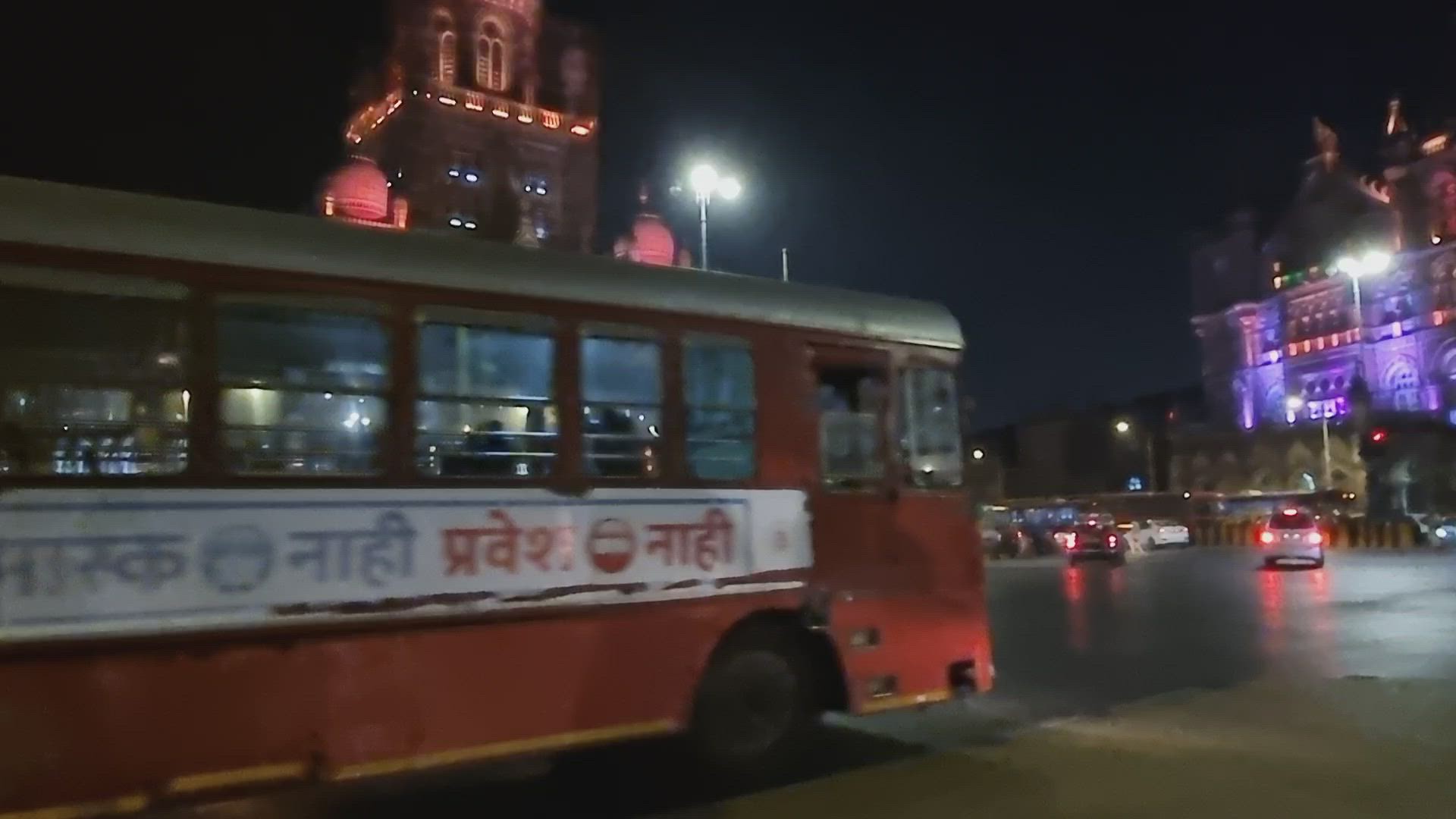

No comments:
Post a Comment