In 2019, Google showed off Live Caption as one of the star features of Android 10 before bringing it to its lineup of Pixel handsets, after which it was rolled out to all other Android devices.
Now, the incredible accessibility feature has made the jump to desktop, with an update being pushed out to Google Chrome 89 to include live captioning in the popular desktop browser.
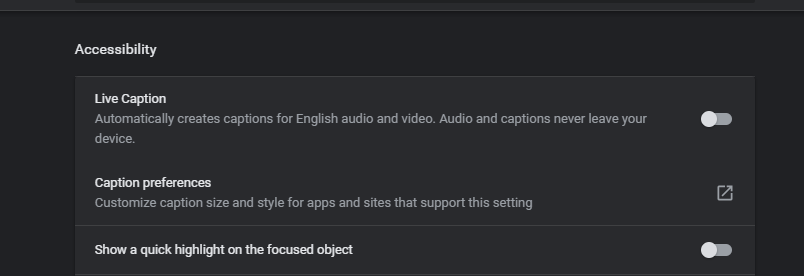
This update has been a long time coming, with the first hints of the feature showing up in February 2020, but for anyone with the latest version of Chrome on Mac or PC, you'll now be able to activate the feature at any time.
Simply head to the Settings screen of your browser, and navigate to Accessibility under the Advanced dropdown. Here, you'll find a toggle to enable Live Caption as well as a shortcut to the general caption preferences for your device.
Once enabled, Chrome will briefly download some necessary files for speech recognition and the feature will then operate as intended.
What is Live Caption?
While some programs and platforms already offer captions for their video and audio content, plenty don't. The ones that do often rely on whether or not the content creator has uploaded or enabled captions.
Google's Live Caption uses speech recognition algorithms to assess any audio being played in the browser and caption it live (yes, just like the feature's name said it would).
For those with accessibility needs, this can be hugely helpful, and others looking to consume media in silence can still do so thanks to Live Caption. Google also notes that the "audio and captions never leave your device", so for those with privacy concerns, you can be at ease knowing you're not sharing these transcriptions with anyone undesirable.
from TechRadar - All the latest technology news https://ift.tt/3rZNzpF








No comments:
Post a Comment