Pros:
– Top-notch performance thanks to the CPU and GPU
– Razor-sharp display, with a high refresh rate
– Pretty decent non-gaming battery life
– Price-to-performance ratio
– Cooling solution. The fan stays quiet most of the time under light loads
Cons:
– Hefty. Difficult to carry around
– Uses plastic for the main chassis
– Integrated webcam leaves a lot to be desired
Price: Rs 2,20,000 for the tested variant
Rating: 4.5/5
Every mainstream tech manufacturer wants to capture a piece of the gaming market. That is the reason why you will see n number of computer and laptop makers have their own gaming series. ASUS however, has been a seasoned player in this section and really knows how to deliver what gamers truly want. Their latest Strix laptop, the ROG Strix G18, is a perfect example of that.
Unhinged, unparalleled performance – that’s how I would describe the Asus ROG Strix G18. It truly is an all-out brawler of a gaming laptop that takes no prisoners when it comes to performance. This is all thanks to the deadly combination of an Intel Core i9-13980HX CPU and Nvidia GeForce RTX 4070 series GPU. As a result, there is practically no use-case scenario, where a user would want a bit more power.

You also get a phenomenal display to go along with the powerful package driving the monster. Needless to say, the Strix G18 is as complete a package can get when it comes to gaming.
However, there are some issues. The battery life, for example, is adequate at best, and the integrated webcam could have been better. There are some other niggles as well that takes away something from the laptop experience. But are these niggles big enough to dissuade you from the Strix G18 if performance is all that matters to you? Hell, no!
Asus ROG Strix G18 Review: Design & build quality
The G18 is like a laptop made specifically for really serious gamers, with a no-compromise attitude towards performance. As a result, It’s well proportioned, measuring 15.71 X 11.57 X 0.91 inches, so it won’t fit in most regular laptop bags. This one is meant to replace a desktop computer, one that can be ported around. Still, it weighs about 3 kilograms, so it’s not exactly lightweight.

The G18 is built to fit in some seriously powerful hardware – the latest Intel 13th generation processor and the RTX 40 Series graphics card. This means it can perform almost as well as a desktop computer. To keep things cool, the laptop’s insides were designed really smartly, with a special cooling system that includes a big heatsink and an extra fan. This makes sure you can play games for a long time without the laptop overheating.
It’s not the most comfy laptop to use on your lap. It’s big and heavy, and the bottom of the laptop isn’t exactly smooth either because of all the deep ridges to make the laptop stand up a little, The ridges and the vent might not feel great against your skin.

The laptop itself is made out of plastic, with a smooth, non-shiny finish around the keyboard area. The top part is made of metal and has a cool ROG logo on it, but the logo doesn’t light up. You can open the screen to about 120 degrees. As for the hinge of the display, it is solid – you won’t see the lid wobble or flex around.
The G18 has some cool extra touches that make it stand out. There’s a strip of RGB lights under the bottom lip, which you can control. The keys also have RGB. Plus, there are neat “Republic of Gamers” and “ROG” logos on the outside and around the keys.
The laptop’s not too flashy or attention-seeking. It does not have that “I am a gamer, look at me,” vibes. However, it won’t blend in with regular laptops either at a conference table, that’s for sure.

When it comes to plugs and slots, this laptop has a whole bunch of them, which I really appreciate. On the right side, two USB 3.2 Gen 2 Type-A slots. On the left, a USB 3.2 Gen 2 Type-C slot with DisplayPort, power delivery, and G-sync and another Type-C port with Thunderbolt 4 and DisplayPort. You also get an HDMI 2.1 port, an ethernet slot, and a 3.5mm headphone jack. And what’s cool is that the slots are put in thoughtful places, which makes using them much easier.
Asus ROG Strix G18 Review: Display
The display used in the G18 is a big 18-inch ROG Nebula display, and it’s really impressive. The pictures on it are super clear thanks to its QHD+ resolution of 2560X1600, set in a 16:10 aspect ratio. Plus, it has a refresh rate of 240hz, which makes everything look super smooth, especially when you’re gaming.
The screen also has G-sync, and a fast response time of 3ms, which again is great for gaming. It also comes with Dolby Vision, which makes colours look even more vibrant and exciting on streaming platforms that support it. Content consumption on this display is a joy.

The colours are vibrant, contrasty and have a good punch. However, because it is an IPS LCD panel, it lacks contrast, but only when you compare it to OLED panels. For gaming and most of your work though, it is absolutely fantastic.
You also get the Armoury Crate app, which has a GameVisual tab. Using that, you can colour-calibrate the display however you feel like. This comes in very handy when you’re colour-grading your videos or editing photos. You also get 100 per cent coverage of the DCI-P3 colour space.
The screen is also validated by Pantone. This means that when you’re doing creative things like drawing or editing, the colours will be accurate. And the screen can get pretty bright, around 500 nits, so everything looks really clear even in bright rooms.
Asus ROG Strix G18 Review: Keyboard and trackpad
The keyboard on this laptop is not only good-looking but also really practical. It’s designed well, with a big layout that includes a roomy number pad and large arrow keys. There are also some special buttons that might take a bit of time to remember, but once you get used to them, they’ll help you do things faster.
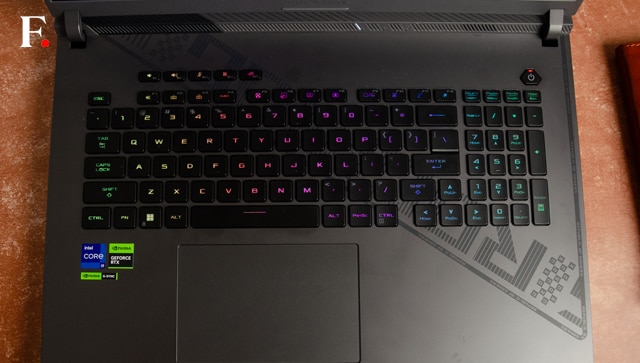
When it comes to typing, the keyboard feels nice and comfortable, especially if you are one of those people that extensively type on their laptops. This is something that I will always appreciate. The keycaps are chiclet-style, with scissor switches under them which give a satisfying click when you press them. Even though the keys don’t have a lot of travel, I personally found them totally fine to type on – it didn’t slow me down at all.
One really cool thing is that each key has addressable RGB, meaning you can set a different colour for each key. You can also choose how bright you want them to be to up to three levels. As a result, you can really customise how the keyboard looks, to your heart’s content.
As for the trackpad, it’s pretty good. It tracks well, is pretty accurate and has great palm rejection. However, it is a little too stiff to register clicks. But considering that this is a gaming laptop and you’ll be using a mouse anyway, I think we can give ASUS a pass for the trackpad.
Asus ROG Strix G18 Review: Webcam and speakers
The webcam is perhaps the weakest bit of the Strix G18. Most webcams in laptops these days are 1080p, but this one is only 720p. As a result, the images or videos out of it are not quite as sharp. It is somewhat accurate, but that’s about all I can say about it. ASUS should have gone for a 1080P webcam, considering how most people who will be gaming on this, might think of getting into streaming. Plus, it’s 2023, and everyone gets on video calls or online meetings regularly.

As for the sound and audio, the G18 has a dual-speaker setup, and they use Dolby Atmos, which is pretty awesome. They can get really loud, but there’s a downside: they don’t produce a lot of bass, so the deeper sounds might not be as strong. I personally think it would have been better if the speakers pointed outwards or upwards instead of pointing down from the bottom of the laptop.
Asus ROG Strix G18 Review: Specs, features, and performance
Now, the highlight of the Strix G18 that really sets it up–its performance. The laptop is packing some serious power under the hood. It’s got the super strong Intel Core i9-13980HX CPU. The CPU can go as fast as 5.60 GHz and has a whopping 24 cores and 32 threads. Within these cores, 8-Performance cores and 16 Efficient cores.

For RAM we had 16GB of DDR5 running at 4800 MTs, set up in a dual-channel configuration. For storage, the unit we tested came with 1 TB NVMe SSD
For the graphics part, this laptop is rocking the NVIDIA GeForce RTX 4070, which is a very capable GPU with a big 8GB memory and a power limit of 140 watts. This setup lets the graphics card do its best, giving you amazing visuals.
Using the Manual mode in the Armoury Crate, you can make the CPU work really hard, up to 140 watts, but be prepared for the fans to get quite loud. Similarly, you can crank up the settings of the GPU as well, to get the maximum performance out of it.
As a result of all of these, the machine just flies through benchmarks like a hot knif goes through butter. It is simply flawless. Naturally, even in games, the Strix is a beast of a machine and gives you some pretty awesome framerates, that too consistently.
The Asus ROG Strix isn’t just great for gaming – it’s also really good at productivity tasks. Timeline scrubbing through a 4K video is effortless and stutter-free, and it renders out videos on Premiere Pro without breaking a sweat.
The laptop does get a bit toasty during peak performance, but its nothing to be concerned about, everything is pretty manageable. ASUS has put in a really fantastic cooling system to take care of the heat that the Intel CPU and the NVIDIA GPUs generate.
Asus ROG Strix G18 Review: Battery
Just like most really fancy gaming laptops, the Asus ROG Strix G18 shows us that even though it’s a laptop, it’s not great for using away from a power plug for a long time. When you’re playing games, a laptop like the Strix G18 usually can’t last too long without being plugged in.
The battery it comes with can hold about 90Wh of power, and if you’re using it in a really basic way, you might get around four hours of use. But that’s about as good as it gets. You’ll definitely need the big 280W charger that comes with the Strix G18 to keep it going.
On a normal day when we did things like writing, editing pictures, and watching stuff on YouTube and Netflix, the battery lasted about 4 hours. This was with the screen brightness set to about 70 per cent.
During our extended battery testing, where we play a 4K Video on YouTube on 75 per cent brightness and 50 per cent volume, with all RGB lights on, the Strix G18 lasted just over 5 hours.
Asus ROG Strix G18 Review: Verdict
The Asus Strix G18 comes with a high price tag that might not fit everyone’s budget. Plus, its super powerful abilities are only really needed for specific tasks, so not everyone would benefit from such intense performance.

So, who should be interested in the Strix G18? We think it’s perfect for people who do demanding work like creating content, playing intense games, working on machine learning, designing buildings, or making games. These folks are often on the move and need a laptop that’s as powerful as a high-end desktop computer.
We’re pretty sure the Strix G18 can outperform a lot of desktop computers in India, including some of the best gaming ones. And the fact that it has a really amazing display is an extra plus.
Sure, there are a couple of small downsides, but they’re not that big of a deal. The laptop can get warm, especially if you put it on a flat surface. Also, the battery life could be better, and the Lenovo Vantage app could be easier to use.
But when you see the incredible combination of the Intel Core i9-13980HX processor and the RTX 4070 graphics card working together so well, the small issues with the Strix G18 don’t really matter. If you’re looking for top-notch performance and don’t mind investing around Rs 2.20 Lakhs in a laptop, then this is the one for you.
from Firstpost Tech Latest News https://ift.tt/xQgd2HP






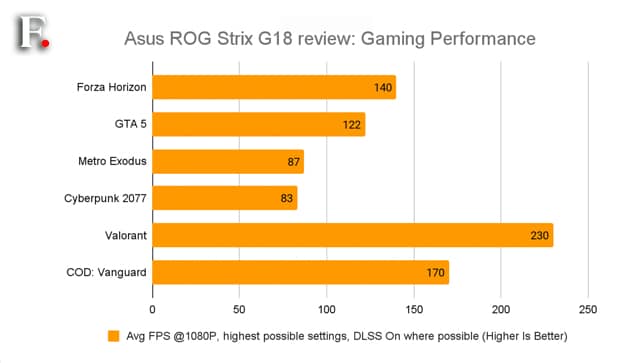
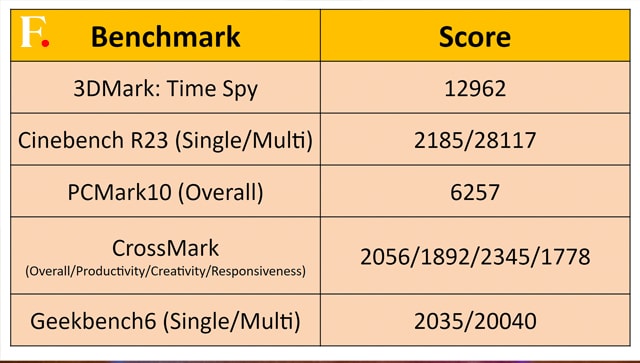

No comments:
Post a Comment