In response to the growing threat of malware attacks and scams, the Department of Telecommunications (DoT) has been taking steps to enhance the security of people’s devices, particularly smartphones.
For that, the DoT had introduced a range of free bot removal tools a couple of months ago to help people protect their devices from potential threats.
To further raise awareness and promote these security measures, the government has been actively sending out SMS notifications to users, which look something like this.
These messages emphasize the importance of staying cyber safe and recommend downloading the ‘Free Bot Removal Tool’ from the official website csk.gov.in. These initiatives underscore the government’s commitment to cybersecurity and the protection of users from online threats.
The SMS notification serves as a crucial reminder to users to prioritize online safety and take necessary precautions to protect their devices from botnet infections and malware threats.
Botnet detection is the process of identifying and mitigating botnets, which are networks of compromised computers or devices controlled by a malicious actor. These botnets can be used for various cybercriminal activities, such as launching distributed denial-of-service (DDoS) attacks, spreading malware, or stealing sensitive information.
Individuals can access the free malware detection tools through the Cyber Swachhta Kendra (CSK) portal. Also known as the Botnet Cleaning and Malware Analysis Centre, the CSK portal operates in collaboration with Internet Service Providers (ISPs) and antivirus companies and is managed by the Indian Computer Emergency Response Team (CERT-In).
The primary goal of this initiative is to create a secure online environment by actively identifying and addressing botnet infections within India, thereby enhancing the overall cybersecurity of the country.
How do botnets work
A botnet is essentially a network of devices, which can include smartphones and computers, that have fallen victim to malware known as a “bot.” Once a device is infected and integrated into the botnet, the malicious software provides hackers with control over these compromised devices.
This level of control empowers hackers to execute various nefarious activities, which may encompass sending out spam, disrupting outgoing and incoming texts and calls, and potentially gaining unauthorized access to sensitive information, including net banking credentials, usernames, and passwords.
Your device can become infected by a bot if you:
– Opened an attachment in an email that is contaminated with malware.
– Clicked on a malicious link within an email or on a website.
– Downloaded a file from an untrusted or unreliable source.
– Use a public Wi-Fi network that lacks proper security measures, making it vulnerable to cyber threats.
How to remove bots and other malware using CERT-in’s tools and offerings
To access the bot removal tools and other security applications provided by the CSK (Cyber Swachhta Kendra) portal, follow these steps:
– Visit the CSK website at www.csk.gov.in/
– Click on the “Security Tools” tab.
– Choose the antivirus company whose bot removal tool you want to use.
– Click on the “Download” button to obtain the tool.
– Download one of the free bot removal tools listed, such as eScan Antivirus, K7 Security, or Quick Heal (For Windows)
OR
Navigate to the Google Play Store and search for and download the ‘eScan CERT-IN Bot Removal’ tool or ‘M-Kavach 2’ developed by C-DAC Hyderabad (for Android)
– Once the app has been downloaded, run it on your device.
– The application will initiate a scan on your device to detect and remove any malware infections that are found.
Aside from the bot removal tools, the CSK portal offers additional security applications such as ‘USB Pratirodh’ and ‘AppSamvid,’ which can enhance your device’s security:
‘USB Pratirodh’ is a desktop tool that is designed to manage the use of removable storage media, including phones and pen drives. It requires users to provide a username and password for authentication whenever a new USB device is connected. Additionally, this tool scans connected USB devices for malware, encrypts data, and provides control over read/write permissions.
‘AppSamvid,’ designed for Windows users, allows the execution of only approved files on the operating system. Users can create lists of trusted executables and Java files and secure the application with a password. ‘AppSamvid’ serves to protect the system from viruses, trojans, and other forms of malware.
from Firstpost Tech Latest News https://ift.tt/2zJRE4l






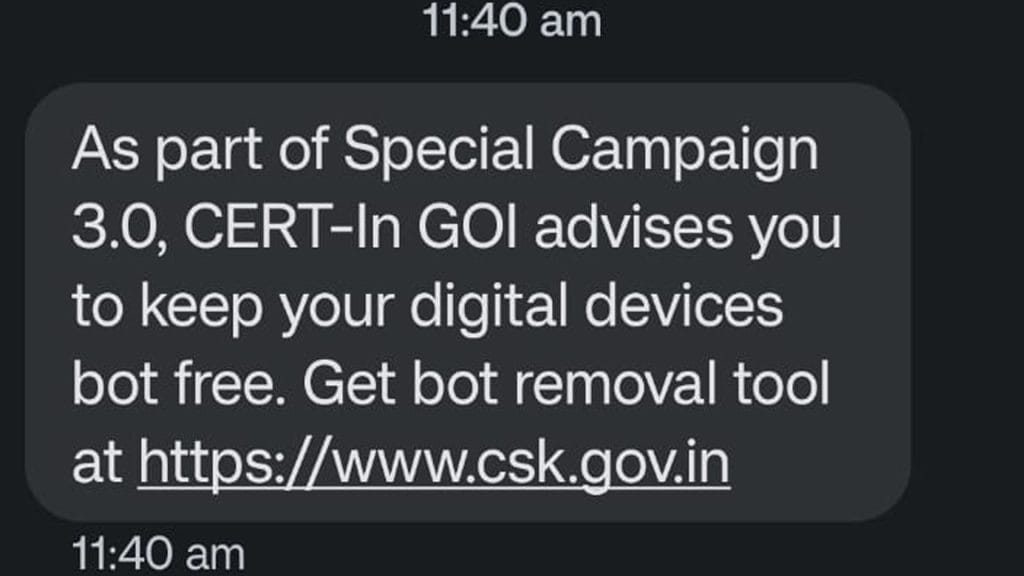

No comments:
Post a Comment